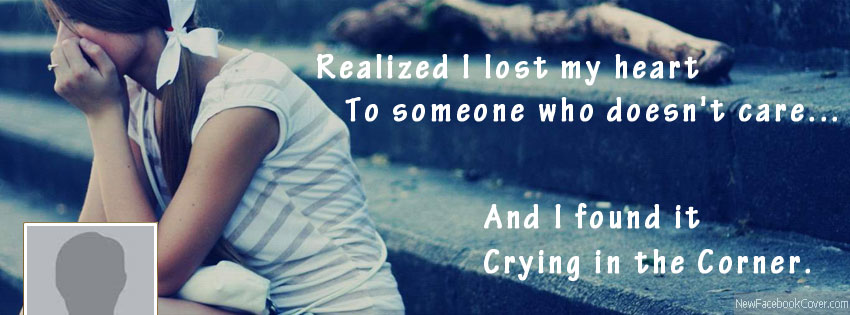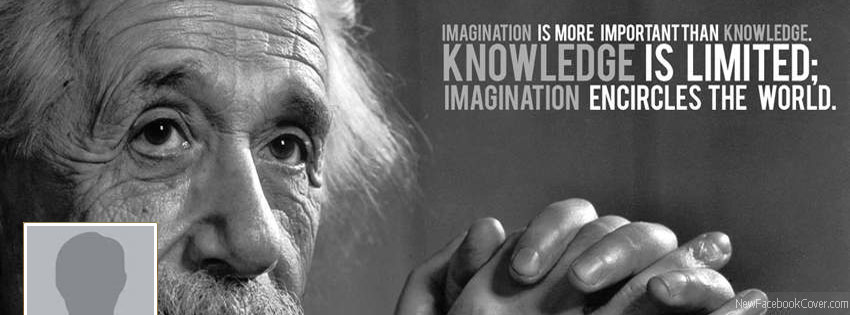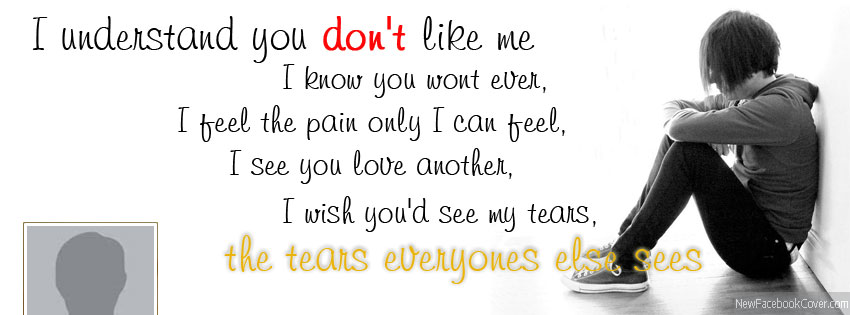Google adsense strategies and tips

Google "reads" each page and decides what advertisements to place based on the content of the articles. For example, on a page about zoning for home business the Google ads would relate to zoning. On a page about designing business cards, the ads would likely be about business cards.
Why would you want someone else’s ads on your website?
AdSense is a fast and easy way for websites to earn money. Because the advertisements are related to what your users are looking for on your site, it puts Google ads that are relevant in front of the user at the exact moment that they are looking for information on that topic.
The program is free to join (naturally, because it’s a big money-maker for Google) and quite user-friendly. All you need to start is an active website or blog for the ads to appear on.
Google will review your application and follow up with an email within 2-3 days. If you are accepted into the program, you can log in to your new account and get started.
How much you earn through Adsense will depend on the type of website you have and the number of visitors your site attracts. In the beginning, you might make a few cents to a few dollars a day. Over time, as you build the content on your website and increase traffic, this can increase to a sizeable income. Be aware, though, that the majority of publishers don’t make a lot of money from Adsense. You have to really work at it to get the big bucks.
How to place Google Ads on your Website
The best location for Google ads varies from page to page, depending on content. Here are a few questions to ask yourself when considering where to position your ads:
- What is the user trying to accomplish by visiting my site?
- What do they do when viewing a particular page?
- Where is their attention likely to be focused?
- How can I integrate ads into this area without getting in the users' way?
- How can I keep the page looking clean, uncluttered and inviting?
Certain locations tend to be more successful than others. This "heat map" illustrates the ideal placing on a sample page layout. The colors fade from dark orange (strongest performance) to light yellow (weakest performance). All other things being equal, ads located above the fold tend to perform better than those below the fold. Ads placed near rich content and navigational aids usually do well because users are focused on those areas of a page.
While this heat map is useful as a positioning guideline, we strongly recommend putting your users first when deciding on ad location. Think about their behavior on different pages, and what will be most useful and visible to them. You'll find that the most optimal ad position isn't always what you expect on certain pages.
 For example, on pages where users are typically focused on reading an article, ads placed directly below the end of the editorial content tend to perform very well. It's almost as if users finish reading and ask themselves, "What can I do next?" Precisely targeted ads can answer that question for them.
For example, on pages where users are typically focused on reading an article, ads placed directly below the end of the editorial content tend to perform very well. It's almost as if users finish reading and ask themselves, "What can I do next?" Precisely targeted ads can answer that question for them. Benefits of AdSense
- Maximize your website's revenue potential with contextually targeted ads
- Track the success of different formats and locations with online reports
- Customize ads to complement the look and feel of your site
source: Google Adsense
How does Google Adsense work?
Related searches:
how to put google ads on your website,how to get ads on your website,how to get advertisements on your website,place ads on your website,ads on your website,how to place ads on your website